When I’m coding for long periods at a time, I love putting on an ambient soundtrack or something more upbeat to lock in. These are mostly instrumental works with some video game and film soundtracks. I thought I’d share some of my favorites:
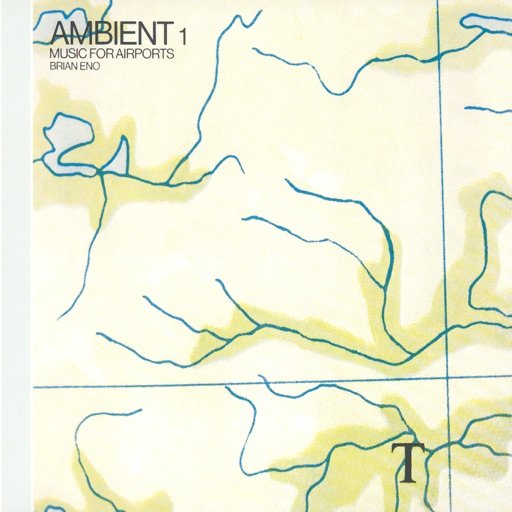
Ambient 1: Music for Airports
Brian Eno

IBM 1401 a User's Manual
Jóhann Jóhannsson

Minecraft - Volume Alpha
C418
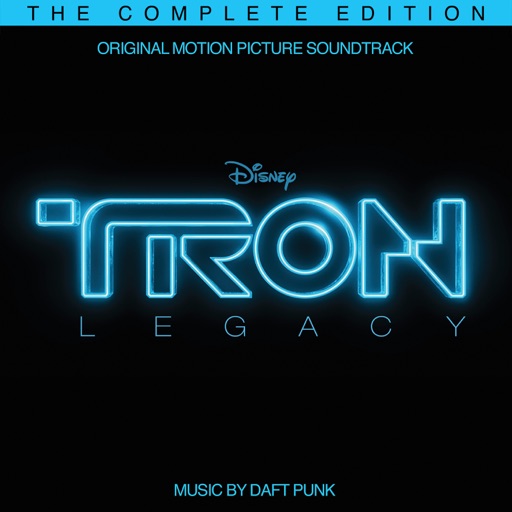
TRON: Legacy
Daft Punk

El Ten Eleven
El Ten Eleven

v2.0 (Deluxe Edition)
GoGo Penguin
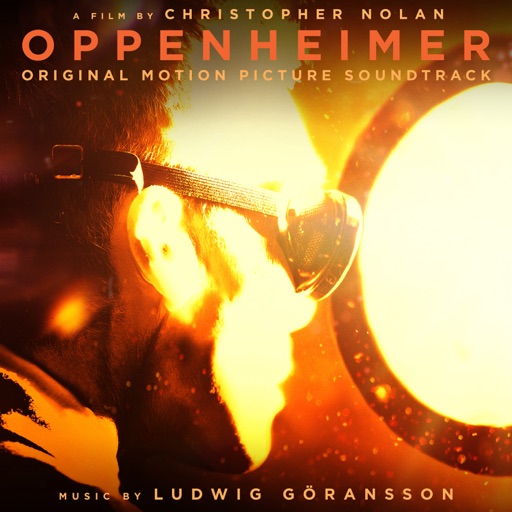
Oppenheimer
Ludwig Göransson

III
BADBADNOTGOOD
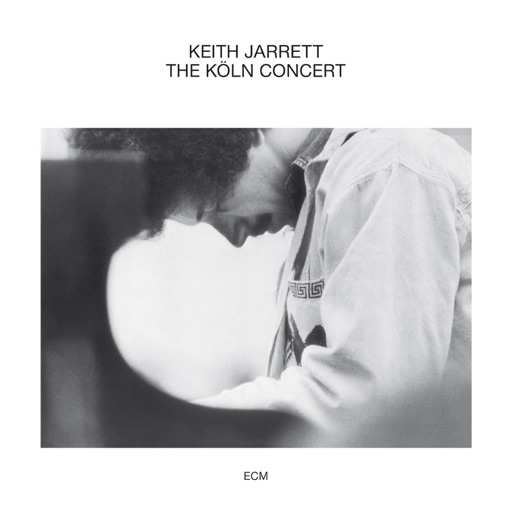
The Köln Concert (Live)
Keith Jarrett

Conic Sections
XOR Gate

Hyper Light Drifter
Disasterpeace

Celeste
Lena Raine